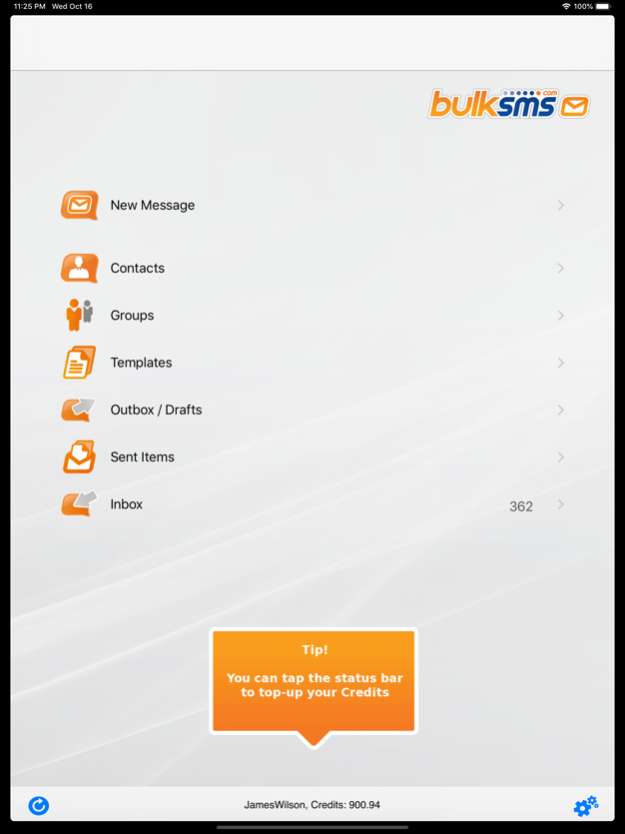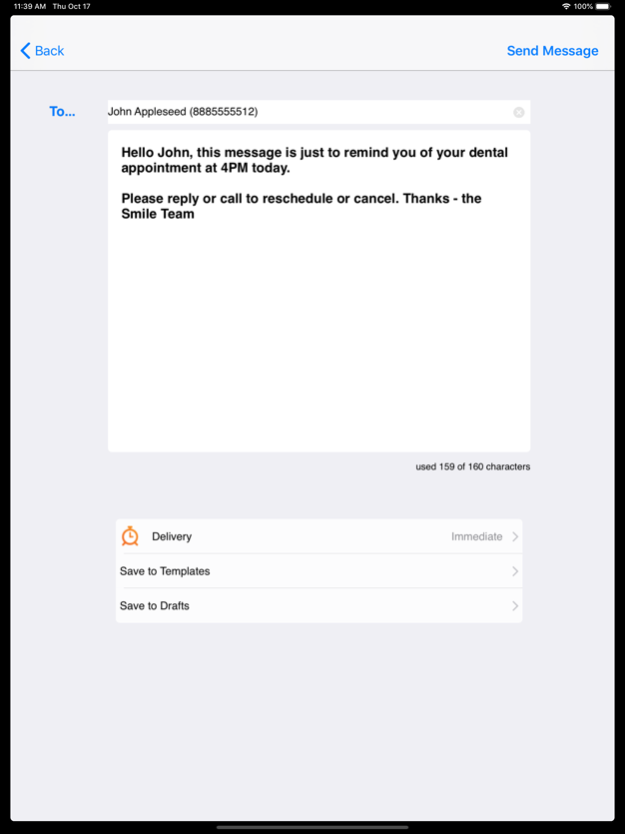BulkSMS Text Messenger 2.7.8
Continue to app
Free Version
Publisher Description
Use the BulkSMS Text Messenger app to send SMS text messages to one or more mobile phones. BulkSMS.com connects to over 800 mobile networks globally.
SMS is the only communication medium capable of reaching groups of people instantaneously and simultaneously, regardless of where they are.
The app is free, but SMS credits are not. You will need to purchase SMS credits via In App Purchasing. This tool is not intended to replace your device’s text messaging capabilities - it is a utility designed for bulk and group messaging.
Features include;
* Create and edit easy to use templates – makes messaging fast and simple
* Two way communication** – send messages and receive replies
* Schedule messages for later delivery, up to 1 year in advance
* Status reports**. Lets you know if the message was delivered to the mobile phone
* Customisable Sender ID**
* Use your local device phonebook and/or the BulkSMS online phonebook
* Local groups can contain up to 2000 contacts
* Online groups can contain up to 10,000 contacts
* Send to up to 20,000 contacts in a single submission
* Includes 5 SMS Text credits on first registration
(requires a mobile phone to receive voucher code)
Notes:
**These features are network and country specific. i.e. They might not be available on all mobile networks in all countries.
Oct 18, 2019
Version 2.7.8
Changed metadata
Rebuilt App with latest release of XCode
About BulkSMS Text Messenger
BulkSMS Text Messenger is a free app for iOS published in the Office Suites & Tools list of apps, part of Business.
The company that develops BulkSMS Text Messenger is BulkSMS.com. The latest version released by its developer is 2.7.8.
To install BulkSMS Text Messenger on your iOS device, just click the green Continue To App button above to start the installation process. The app is listed on our website since 2019-10-18 and was downloaded 1 times. We have already checked if the download link is safe, however for your own protection we recommend that you scan the downloaded app with your antivirus. Your antivirus may detect the BulkSMS Text Messenger as malware if the download link is broken.
How to install BulkSMS Text Messenger on your iOS device:
- Click on the Continue To App button on our website. This will redirect you to the App Store.
- Once the BulkSMS Text Messenger is shown in the iTunes listing of your iOS device, you can start its download and installation. Tap on the GET button to the right of the app to start downloading it.
- If you are not logged-in the iOS appstore app, you'll be prompted for your your Apple ID and/or password.
- After BulkSMS Text Messenger is downloaded, you'll see an INSTALL button to the right. Tap on it to start the actual installation of the iOS app.
- Once installation is finished you can tap on the OPEN button to start it. Its icon will also be added to your device home screen.